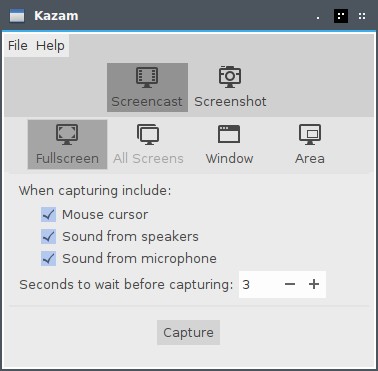SPECIAL APPS
Applications that require PulseAudio to be installed.
When it come to audio, Linux actually falls short comparing to its Windows rival (I use various Audio cards on my Windows PC. With Windows, it’s just a breeze). I am no expert on this audio business but I have use Debian/Ubuntu for a long time and all of my problems with audio often came from PulseAudio. Thus, in this guide, I tried my best to avoid using it. Despite of that reason, in real life some of my day to day application specifically need Pulseaudio!
1. Skype as VOIP client
Here is the detail instruction from Debian to install the latest Skype:

2. Kazam as screen recording app
My freelancer job requires a lot of short videos demonstrating how my scripts work. I use Kazam for the task.
Kazam is easier to use, let you choose one from various installed microphones, records the screen nicely with great output (small size and in HD resolution).
All instructing videos of this website are recorded using Kazam too.
sudo apt-get install kazam